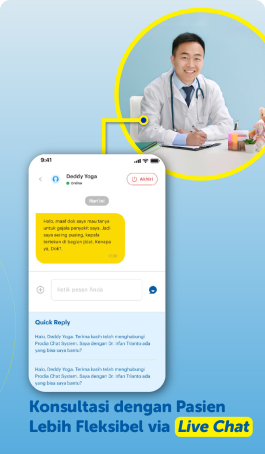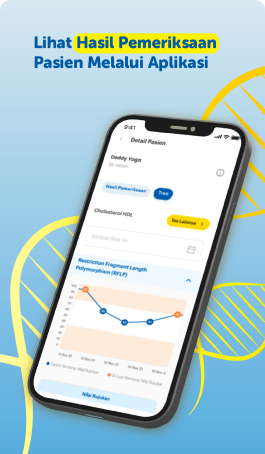FAQ Prodia for Doctor
A doctor is a highly skilled medical professional who diagnoses and treat patients.
Doctors can access the Prodia for Doctor application through the following steps:
- Download the Prodia for Doctor application available on the Play Store (for Android) or the App Store (for iOS);
- Select “Registration,” then enter your name, title, phone number, email address, and password;
- Read and agree to the Terms and Conditions applicable to the Prodia for Doctor application;
- Check the inbox of your registered email for verification;
- Once registered, doctors can log into the Prodia for Doctor application but cannot yet “Make Referrals” or use “Live Chat.”
Please do not use special characters such as ', &, *, @, #, /, \, |, etc. as they may affect the validation process run by system. The only acceptable characters are . , (,), and -.
Below are the advantages of using the Prodia for Doctor application:
- Easy referrals for patients to take tests at Prodia;
- Patients’ examination results are available in graphs of trends;
- Honorarium provision as per the Terms and Conditions of Live Chat if joining “Live Chat.”
Below are the steps to “Make Referrals”:
- To use Live Chat, provide the necessary details such as Sex, Date of Birth, Educational Background, ID number, Specialty, Employment History, Member Identification Number (NPA), and Address of Doctor’s Office from which you use Live Chat (License to Practice/SIP, Number of SIP, validity period of SIP, and doctor’s office address);
- Once all details are filled out, wait for account verification by Prodia for 1x24 hours to use the “Make Referral” feature;
- Once verified, the “Make Referral” feature will be active and accessible;
- Open the “Make Referral” feature, then select “Examination” whose referral is to be given to a patient and add it to the bag;
- Input the referred patient’s data which include their name, sex, date of birth, email address, and phone number;
- Click “Make Referral” and a “Referral Code” will be sent to the patient via email.
You can check your account verification status via the email you received or the Prodia for Doctor application. If after 1x24 hours your account still has yet to be verified, please contact Prodia’s PIC or contact us via Contact Prodia 1500 830.
To use Live Chat, provide the necessary details such as Sex, Date of Birth, Educational Background, ID number, Specialty, Employment History, Member Identification Number (NPA), and Address of Doctor’s Office from which you use Live Chat (License to Practice/SIP, Number of SIP, validity period of SIP, and doctor’s office address).
No. If you only enter the details required to use the “Make Referral” feature, you can only use the feature. The same applies to “Live Chat.” If you wish to use both, please fill out the required details for both features.
You can only input 1 address for “Live Chat” and 3 addresses for the “Make Referral” feature. All of these addresses must be compliant with the issued SIP.
You can modify, change, or even add a new doctor’s office address through “Account-Manage Doctor’s Office.” If the number of addresses exceeds the abovementioned limit, you need to deactivate an address before adding a new one.
You can input a similar address for the “Make Referral” and “Live Chat features.”